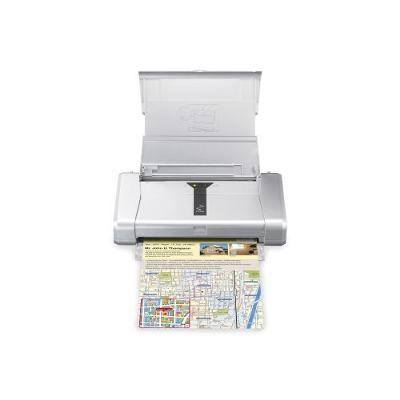Canon PIXMA iP100 Printer
by Carla Imperial
(Chicago, Illinois)
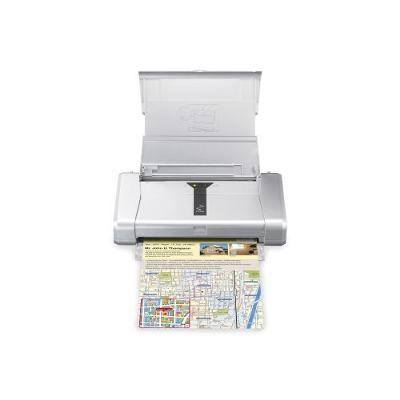
Canon PIXMA iP100 Mobile Photo Printer
If you have a terrific gizmo like my Canon PIXMA iP100 printer, you will understand why I would like to brag about it rather than simply share my experience. Bragging about it seems more intense and you would feel the same way if you owned one.
I could say that I bought this Canon PIXMA iP100 printer on impulse since I already have a bigger printer I mainly use for my scrap booking hobby. It just crossed my mind that it would be wonderful to bring along a portable printer like this one on my next visit to my home country, the Philippines.
You see I have been working as a nurse here at the University of Chicago Medical Center for more than 10 years now and going home whenever I can has always been a pleasurable and memorable trip. That gave me the urge to buy this Canon PIXMA iP100 printer.
I always waited until I got back to Chicago to print the pictures I took because I was not satisfied with the quality of prints I got from the local print shops. Only after I have printed the photos using my other Canon Pixma, can I send copies to my parents and siblings in the Philippines. Of course, they were always eager to get copies of these pictures because they were the trips we made to some of the beautiful sceneries in the Philippines.
Last year, the Philippine trip was different because right after we took the pictures, everybody was able to get their copies through the versatility of this Canon PIXMA iP100 printer. It is so compact that no one was aware that I had a portable printer with me.
I think everyones jaw dropped when I started dishing out photos that were printed with great clarity and real life color. They could not believe their eyes that something as compact as this Canon PIXMA iP100 printer is capable of printing high quality prints in less than a minute. The printer weighs only 4.4 pounds and measures only 12.7 x 2.4 x 7.2 inches which is only equivalent to a hardbound book in form and weight. Check out the other features so you will understand why I am so impressed with this Canon PIXMA iP100 printer:
Print Quality
You are assured of the high quality that this Canon PIXMA iP100 printer produces because of its patented print head with 1,856 nozzles ejecting ink droplets at 1 picoliter small using a 5-color ink system.
Connectivity
Its connectivity as an energy efficient gizmo would be hard to beat because you can print PC less with its wireless connectivity or direct from digital cameras with its PictBridge interface (just make sure your camera is compatible) or with any PDA or camera phone. It also has a built-in interface for IrDA (Infrared Data Association) enabled devices or Bluetooth connectivity. Take your pick, you can bring it anywhere and use it with just about anything. Whether your PC works on Windows Vista, XP, 2000 or Mac OS X you can be sure to connect via the USB interface.
Technology
You do not have to worry about the lightness or darkness when printing direct from your camera because the Canon PIXMA iP100 printer has an Auto Image Fix that is so smart and intuitive enough to adjust the sharpness, color and brightness of every photo exposure.
Portability
You can power it up by using a Canon car adapter or rechargeable batteries. Just be sure to bring a lot of rechargeable cells in case you are going somewhere rustic or where there are no electrical outlets to connect to. I use a backpack with a solar charger for my electronic gadgets because it is quite handy to charge them just by harnessing the solar power while carrying it behind your back.
What is Missing?
It does not have a protective case but you can buy one if you really think it is necessary. As for me I keep it inside my solar backpack even if it is not charging because the bag is well padded.
Now after reading all that, don't you wish you had your own Canon PIXMA iP100 printer to take anywhere with you?
Back from Canon Pixma iP100 Printer to Printer Reviews and Best Printers
Click here to post comments.
Join in and write your own page! It's easy to do. How?
Simply click here to return to Canon Reviews.
Privacy Policy
Copyright allprinterreviews.com. Protected by Copyscape - do not copy.